I have to work with software ejecta named ArchiCAD (it’s not that bad, but i am so sick and tired of my job lol) and once in a while you get the following message:
"Error cannot create temporary documents"
It can be fixed easily by doing the following:
- Go to the drive where you are storing the USERS folder.
- Open the user’s folder
- Open the Graphisoft folder
—> So basically “C:\Users\USERNAME\GRAPHISOFT” - You will see the following folders:
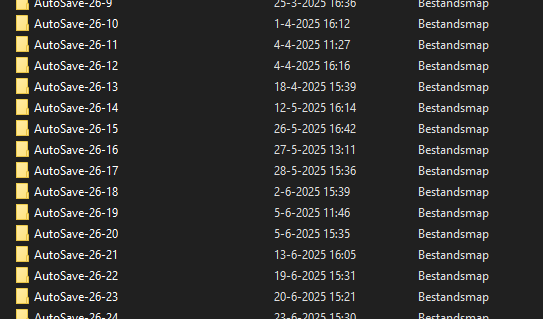
- Delete all those AutoSave-xx-xx folders except for the most recent one which is just named AutoSave-xx (xx for the version of your archicad software) In my case, the total amount of data in these folders was 85Gb. That’s Eighty-Five Gigabyte…..
Done, ArchiCAD will now start again.
![]()